Finding a supportive recovery community online can feel overwhelming, but you’re not alone on this journey. Virtual recovery meetings have become an essential lifeline for those seeking healing and growth while maintaining privacy and convenience from home.
Whether you’re new to Celebrate Recovery and wonder what Celebrate Recovery is or who Celebrate Recovery is for, having the right approach makes all the difference. We understand that joining virtual recovery groups requires both courage and preparation.
That’s why we’ve gathered proven tips to help you maximize your online recovery experience. These strategies will help you create meaningful connections and maintain your recovery progress in the digital space while fostering the same sense of community you’d find in person.
Understanding the Basics of Celebrate Recovery Virtual Meetings
Virtual Celebrate Recovery meetings follow a structured format that maintains the core principles of in-person sessions while adapting to the digital environment. The online platform offers the same biblical-based support system focused on overcoming hurts, habits, and hang-ups but with added flexibility and accessibility. Here’s what you need to know about participating in these virtual gatherings:
- Meeting Platform Requirements: Set up your device with stable internet connectivity and download the preferred video conferencing platform (usually Zoom). Ensure your camera and microphone work properly before joining the meeting.
- Virtual Meeting Structure: Each session typically runs for 60-90 minutes following the traditional CR format: opening prayer testimony worship sharing time and small group discussions in virtual breakout rooms.
- Digital Etiquette Guidelines: Keep your microphone muted when not speaking, find a quiet private space, and use headphones to maintain confidentiality. Turn your camera on to foster a connection with other participants.
- Small Group Dynamics: Virtual breakout rooms allow for intimate sharing in groups of 4-8 people. You’ll discuss specific recovery topics, follow sharing guidelines, and maintain strict confidentiality just like in-person meetings.
- Participation Protocols: Use the “raise hand” feature to indicate when you want to share, wait for the facilitator to call on you, and respect the suggested 3-5 minute sharing time limit.
- Digital Resources Access: Access recovery materials through provided digital platforms including participant guides scripture readings and recovery worksheets that complement the virtual experience.
- Technical Support Options: Know who to contact for technical difficulties during meetings usually a designated tech host who can assist with connection issues or platform navigation.
- Confidentiality Measures: Never record meetings, use secure internet connections, and ensure your physical space is private to protect everyone’s anonymity and maintain trust within the group.
This structured approach helps maintain the integrity of Celebrate Recovery’s proven format while leveraging technology to make recovery support more accessible to those who need it.
7 Tips To Make The Most Of Your Online CR Meetings
Whether you’re joining from your home office or hotel room while on the road, virtual CR meetings can be highly effective with the right approach. These practical tips will help you maximize engagement and productivity in your online recovery community sessions.
1. Manage Background Noise
Create a dedicated quiet space for your online CR meetings to maximize their effectiveness. Choose a private room away from household activities, pets, or street noise.
If possible, set up in a carpeted area with soft furnishings to absorb sound. Test your meeting space beforehand to ensure minimal echo and external disruptions.
2. Wear Headphones
Using headphones during online CR meetings enhances both your privacy and audio quality. Quality headphones prevent sound leakage, keeping your meeting conversations confidential.
They also eliminate echo that can distract other participants and help you focus better on the sharing and discussions.
3. Turn On Your Camera
Active video participation strengthens the community aspect of online CR meetings. Seeing facial expressions and body language helps create genuine connections with fellow participants.
This visual engagement demonstrates respect for the group process and encourages others to be equally present and vulnerable in sharing their recovery journey.
4. Mute Yourself When Not Speaking
Practice good digital etiquette by muting your microphone when you’re not actively speaking. This simple action prevents background noise from interrupting others’ sharing time.
Unmute only when it’s your turn to speak or when responding to questions from the group leader.
5. No Multi-tasking During The Meeting
Give your complete attention to the online CR meeting as you would in person. Close other browser tabs and email notifications, and put your phone on silent mode.
This focused approach respects others’ sharing time and helps you get the most value from each session.
6. Rename Yourself When You Enter The Meeting Room
Set your display name to match how you’d like to be addressed in the meeting. Use your first name or preferred nickname followed by your recovery status if appropriate.
This helps facilitators and other participants address you properly and maintain a personal connection despite the virtual setting.
7. Join The Meeting On Time
Log in 5-10 minutes before the scheduled start time to handle any technical issues. Punctuality respects the group and ensures you don’t miss important announcements or opening activities.
Early arrival also gives you time to settle in mentally and prepare for meaningful participation.
Make The Most Of Your Online Meetings
Transform your online recovery meetings into meaningful experiences by mastering essential virtual meeting practices and communication strategies.
Proper Video Etiquette
- Check Your Setup Before Joining: Test your camera, microphone, and internet connection at least 5 minutes before the meeting starts. Position your camera at eye level and ensure proper lighting illuminates your face clearly.
- Create a Professional Background: Choose a clean, quiet space without distractions. Use a neutral wall or appropriate virtual background that won’t draw attention away from the meeting’s purpose.
- Stay Engaged on Camera: Keep your video on throughout the meeting to foster connection with other participants. Maintain good posture, nod occasionally, and use appropriate facial expressions to show active engagement.
- Dress Appropriately: Wear meeting-appropriate attire as you would for an in-person recovery meeting. Avoid busy patterns or distracting clothing that might appear disruptive on camera.
- Minimize Distractions: Turn off phone notifications, close unnecessary browser tabs, and ensure pets or family members won’t interrupt. Use headphones to reduce background noise and maintain privacy.
- Practice Active Listening: Focus entirely on the speaker without multitasking. Show your engagement by maintaining eye contact with the camera and using nonverbal cues like nodding.
- Use Clear Concise Language: Keep your shares focused and straightforward. Avoid complex language or lengthy explanations that might get lost in the virtual format.
- Respect Speaking Time: Wait for your turn to speak and follow the meeting’s sharing guidelines. Use the raised hand feature when available, and don’t interrupt others.
- Utilize Platform Features: Familiarize yourself with meeting platform tools like chat reactions and breakout rooms. These features can enhance your participation and connection with others.
- Follow Meeting Protocol: Mute yourself when not speaking, rename yourself appropriately upon entering, and use the chat function according to meeting guidelines.
The strategies reflect best practices from virtual recovery communities and are designed to create an environment that supports healing and connection like in-person meetings. Each element contributes to a more effective and meaningful online recovery experience.
Building Authentic Connections Through Digital Platforms
Celebrate Recovery’s digital platforms create meaningful connections beyond physical meetings, offering virtual support groups, online resources, and interactive tools.
These digital spaces provide a safe, accessible environment for sharing, healing, and building authentic relationships within the recovery community.
Virtual Sponsorship Relationships
Digital platforms have revolutionized how recovery sponsorship works today. A virtual sponsor provides guidance, recovery support, and accountability through online channels such as video calls, messaging apps, and email. Here’s how to build effective virtual sponsorship relationships:
- Set Clear Communication Boundaries: Schedule regular check-in times and establish preferred contact methods (video calls, text, or email). Agree on response timeframes and emergency protocols upfront.
- Use Video Calls for Deep Work: Prioritize face-to-face video meetings for step work, sharing personal challenges, and working through difficult emotions. Video helps maintain the human connection essential for sponsorship.
- Maintain Digital Documentation: Keep track of recovery work assignments and progress through shared digital tools like Google Docs or recovery apps. This creates accountability and helps monitor growth.
- Practice Active Digital Presence: Be fully present during virtual meetings by eliminating distractions, turning on video, and actively participating in discussions just as you would in person.
Online Accountability Partnerships
Digital accountability partnerships provide continuous support through technology during formal recovery meetings. These relationships help maintain sobriety goals while building meaningful connections in the digital space. Here’s how to create effective online accountability partnerships:
- Choose Compatible Partners: Select accountability partners who share similar recovery goals, schedules, and communication styles. Compatibility helps maintain consistent engagement.
- Establish Check-in Protocols: Create a structured system for daily or weekly check-ins using apps like Zoom and WhatsApp or dedicated recovery platforms. Set specific times and formats for these check-ins.
- Share Recovery Tools: Use shared digital resources like sobriety tracking apps, meditation platforms, or recovery journals to monitor progress together and celebrate milestones.
- Create Crisis Response Plans: Develop clear protocols for reaching out during challenging moments, including backup contact methods and emergency support resources. Always have a plan B for technical difficulties.
Utilizing Digital Resources and Materials
Celebrate Recovery offers digital tools including mobile apps, online meeting resources, and downloadable study materials.
These digital platforms provide convenient access to daily devotionals, step studies, accountability tracking, and virtual support groups for participants worldwide.
Accessing Online CR Literature
Accessing Celebrate Recovery literature has become more convenient and user-friendly in today’s digital landscape. The program offers multiple digital platforms and resources that make recovery materials readily available at your fingertips. Here’s how to make the most of online CR literature:
- Download the CR Community App: Access comprehensive recovery resources through the official Celebrate Recovery community on Mighty Networks. The app works seamlessly across smartphones and computers, ensuring continuous access to support materials.
- Join Digital Study Groups: Create or participate in virtual study groups that follow CR-approved literature. These groups often use screen-sharing features to review materials together during scheduled sessions.
- Utilize Online Resource Libraries: Access digital versions of CR workbooks, step studies, and daily devotionals through authorized platforms. Many materials include interactive elements like journaling spaces and progress tracking.
- Subscribe to Digital Newsletters: Sign up for CR’s electronic communications to receive regular updates about new resources, meeting schedules, and program developments.
Digital Workbook Management
Effective organization of digital recovery materials enhances your journey and ensures consistent progress tracking. The following strategies will help you maintain and utilize your digital workbooks efficiently:
- Organize Digital Files: Create a dedicated folder structure for different CR materials, including separate sections for daily devotionals, workbooks, and meeting notes.
- Use Cloud Storage: Store your digital workbooks on secure cloud platforms so you can access them across devices. This ensures your progress is always backed up and accessible.
- Purchase Official Materials: Invest in the official CR Leader’s Guide and other digital resources through authorized channels. These materials provide structured guidance for personal growth and group leadership.
- Set Up Digital Bookmarks: Create digital bookmarks for frequently accessed sections of your workbooks and resources, making navigation more efficient during meetings or personal study time.
Practicing the Serenity Prayer Together Online
Experience the power of collective prayer as we find serenity together online. Join our virtual gathering to recite and reflect on the Serenity Prayer, sharing strength and hope with others on their recovery journey through Celebrate Recovery’s supportive community.
Synchronized Group Prayer Methods
The Serenity Prayer is a cornerstone in Celebrate Recovery meetings, offering participants a moment of unified reflection and spiritual connection. Here are effective methods to create a synchronized prayer experience in your online meetings:
- Designate a Prayer Leader: Select an experienced member to guide the prayer timing with clear vocal cues, allowing others to follow their lead while managing audio delays.
- Use Visual Cues: Share the prayer text on screen and have the leader use hand signals to indicate transitions, helping participants stay in sync despite technical limitations.
- Implement Small Group Prayer: Break larger meetings into groups of 3-6 people in separate breakout rooms for more intimate and manageable prayer sessions.
- Practice Progressive Prayer: Have participants recite different sections sequentially, creating a flowing prayer experience that eliminates audio overlap issues.
Managing Technical Audio Delays
Online meetings often face technical challenges that can disrupt synchronized activities. Here are proven strategies to minimize audio delays during group prayer:
- Establish Prayer Protocol: Create clear guidelines for when microphones should be muted or unmuted during prayer to prevent audio feedback and echoes.
- Use Platform Features: Leverage built-in tools like “raise hand” features to coordinate prayer participation and maintain orderly transitions.
- Implement Staggered Timing: Adopt a slight delay between prayer segments, allowing each participant’s audio to clear before the next person begins.
- Test Audio Settings: Have participants check their audio settings before prayer time using platform sound tests to ensure optimal performance.
- Provide Backup Options: Share written prayer materials through chat features so participants can follow along if audio issues arise.
Each method emphasizes maintaining the spiritual significance of the Serenity Prayer while adapting to the unique challenges of the online environment. Through these structured approaches, you’ll create a meaningful prayer experience that strengthens your recovery community’s connection.
Supporting Fellow Members Virtually
In virtual recovery meetings, creating a supportive environment requires intentional effort and digital awareness to ensure every member feels valued and heard.
Digital Encouragement Techniques
Building meaningful connections online requires adapting traditional support methods to digital platforms while maintaining the authenticity of recovery relationships.
- Use reaction features thoughtfully.
- Utilize platform emojis and reaction buttons to show support during shares without interrupting the speaker.
- Time your reactions appropriately to validate important moments
- Keep reactions respectful and recovery-focused
- Practice active digital listening
- Maintain eye contact with your camera when others are sharing
- Nod visibly shows engagement and understanding
- Use the “raise hand” feature to indicate you relate to someone’s share
- Send supportive private messages
- Share brief encouraging notes through the platform’s private chat after someone’s share.
- Keep messages focused on recovery principles
- Always maintain appropriate boundaries in private communications
- Create virtual accountability pairs
- Connect with another member for regular check-ins between meetings
- Use video calls for a more personal connection
- Establish clear communication guidelines and expectations
Continuing Your Recovery Journey Between Meetings
Between scheduled online recovery meetings, maintaining momentum in your recovery journey requires consistent engagement and support. Here’s how you can stay connected and accountable:
Virtual Check-ins and Support
Regular virtual check-ins are essential touchpoints bridging the gap between formal meetings. These digital connections help maintain accountability and provide immediate support when needed.
- Regular Group Chat Participation
- Join recovery-focused chat rooms that align with your specific journey, whether it’s AA NA or general recovery discussions.
- Share experiences, connect with peers, and maintain ongoing dialogue about recovery challenges and victories.
- Weekly Video Check-ins
- Schedule brief video calls with your accountability partners or sponsor to discuss progress.
- Use these moments to reflect on your weekly goals and address any immediate concerns.
- Support Network Building
- Actively engage in building new friendships through online recovery communities.
- Connect with others who share similar recovery goals to create a strong support system.
Making the Most of Online Recovery Resources
Celebrate Recovery’s online meetings offer a powerful path to healing and growth in today’s digital world. By following these proven tips, you’ll create a meaningful recovery experience from the comfort of your home. Remember that online meetings aren’t just a substitute for in-person gatherings – they’re a valuable tool that makes recovery support more accessible and convenient.
You’re now equipped to engage fully in virtual recovery meetings, build strong digital connections, and maintain your progress through various online resources. Take advantage of the flexibility and accessibility these platforms provide while staying committed to your recovery journey. With dedication and proper engagement, your online Celebrate Recovery experience can be just as transformative as traditional meetings.
If you struggle with hurts, habits, and hang-ups, then we welcome you to join us in-person every Monday, watch online, or you can use this tool to find a local Celebrate Recovery meeting near you!